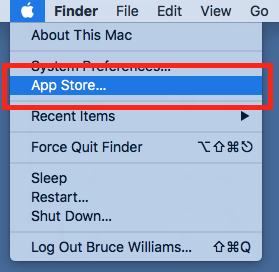PlayMaker Pro 5.0 is now available at Apple's Macintosh App Store. It is licensed to an individual instead of to a staff. PlayMaker Pro from the Macintosh App Store has the following unique characteristics:Free download - no flash drives or paper manuals.
To save your work, print or export you'll need to purchase "Document Editing" from within the PlayMaker Pro application ($69.99). You can do that from the Help menu.
Licensed to an Apple ID - It will only run on the licensee's computer.
Free Updates when we fix bugs or add new features. Delivered by Apple's App Store - Software Updates.
Available for American Football, Canadian Football and Basketball.
To Download PlayMaker Pro from the Macintosh App Store - use the App Store command under your Apple menu.
When your App Store application starts up - Search for PlayMaker Pro. Click on the "Get" or "Install" button to download. The Mac App store has a different look under Mac OS Mojave than shown here.

After you download PlayMaker Pro, it should look as shown below. The green window identifies the sport and lets you know that you have not purchased Document Editing yet. You can move that window out of the way while you try out PlayMaker Pro.
You can also view our web based demonstration videos by clicking on the button in the green window or using a similar menu item under the Help menu.

To purchase Document Editing, click on the Purchase Document Editing button in the green window and a new Purchase PlayMaker Pro Document Editing window should appear as shown below. You will likely need your Apple ID password to make your purchase.
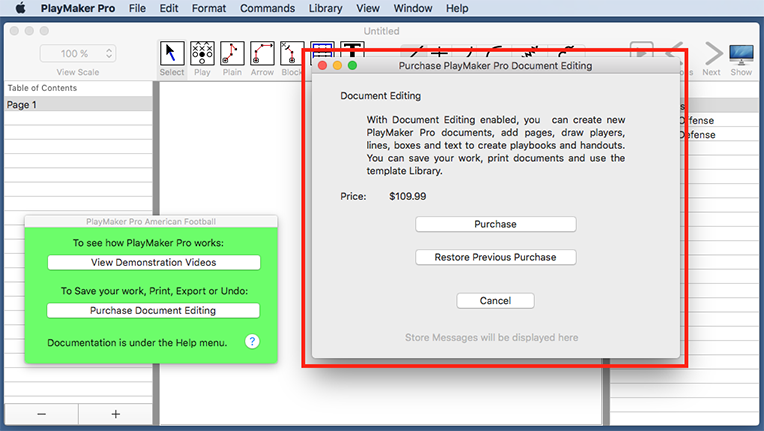
Click on the Purchase button to purchase Document Editing for the first time. If you have already purchased it, you can click on the Restore Previous Purchase button to restore it for free. If you happen to click on Purchase and you have purchased it before - it will let you know and let you Restore your previous purchase.